Browser add-ons to double your YouTube enjoyment!
You can double your YouTube enjoyment with a couple of plug-ins to your web browser. In our article, we are talking about the plugins you want to install.
Although using YouTube on mobile platforms is a somewhat more restrictive experience, we have a slightly higher chance of interfering with YouTube via the browser. You can make YouTube both more functional and enjoyable with different plug-ins you install on your favorite browser. In this article, we take a look at a few plugins we have chosen for you.
Most popular YouTube addon: Enhancer
We can say that Enhancer is the most popular YouTube add-on ever for both Chromium-based browsers and Firefox. Thanks to the add-on, you can manage ads, determine the playback speed, control the volume with your mouse and assign dozens of different shortcuts for YouTube.
The plugin also insists that it does not collect your private data in any form. You can download it by clicking here for Firefox and here for Chromium-based browsers.
Cinema experience: Turn Off the Lights
Although it is not preferred much with the dark mode coming to YouTube, the function of Turn Off The Lights is a little different. You can watch a movie theater-like video by darken the background by pressing a single button added to your browser. Moreover, in addition to YouTube, other famous platforms such as Netflix and Amazon Prime Video are also supported.
You can click here to download the add-on to your Chromium-based browser, and here to install it on Firefox.
Instantly get GIF from video: GIFit!
Getting a GIF from any video scene you like on YouTube can be quite a painstaking task. GIFit for those who don't want to deal with the lengthy process of downloading the video and throwing it into your favorite image editing app! completely cut out…
After opening the video you want, all you have to do is GIFit! Clicking the button and choosing the start / end time. At this stage, you can simply click the Save GIF button and download the file. Click here for Firefox and here for Chromium.
Simple but very effective: Video Resumer
Imagine watching a long YouTube video and accidentally refreshing or closing the page. Afterwards, you may find yourself searching for where you left off in the video for about 3-4 minutes… Here Video Resumer comes into play.
Close the page intentionally or accidentally: Video Resumer remembers where you are, and when you open the video, you pick up right where you left off. You can download the Firefox version here and the Chromium version here.

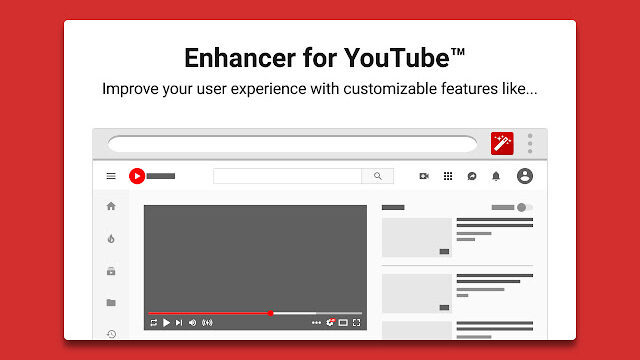







No comments :
Post a Comment